I still haven't found time (or mustered the motivation) to write a proper help file. But I have actually found a justification for not doing it: it forces me to create a user interface as intuitive as possible so that no user manuel is needed!
Having said that, here are a few tips for you:
- you can modify the size of the window panes by dragging the vertical separation between both windows.
- if you double-click that separation, each pane regains its original size.
- if you want to zoom rapidly to a specific value, simply click on the percentage and enter a number between 5 and 1000.
- you can also right-click on all three magnifying glass icons.
- right-clicking on the middle one will automatically zoom the image to best fit its window.
- also, if you double-click on an image (either source or painting), a full screen preview will magically appear!
A picture being worth a lot more than my prose, here is a screenshot:
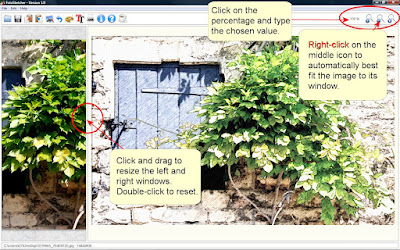
Have fun,
David
2 comments:
Hi David! I just found your little program by accident and I think it's neater than sliced bread! I love it. Thank you for the gift.
HUGS
RB
Thanks Desert! I'm glad you like FotoSketcher.
I'm currently doing some research in order to add new renderings in the next version (100% free of course, as always).
Best regards,
David
Post a Comment