I am currently tweaking a new pencil sketch filter. Here are two examples (click on the images to view them in full size):

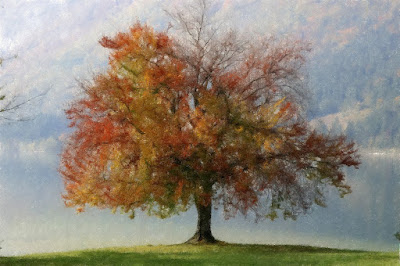
I have also started taking drawing lessons and I like sketching portraits. It gives me ideas for new algorithms for FotoSketcher. Here are a couple of my early attempts:
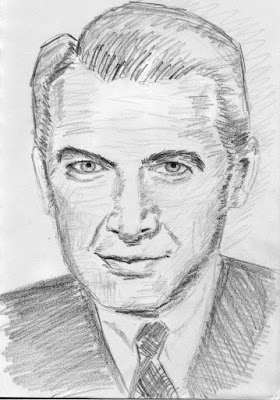
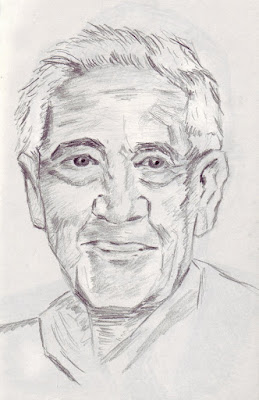 Best regards,
Best regards,David
9 comments:
HOLY CRAP!!
They look FANTASTIC!!
The pencilly thing looks better on the tree - maybe you could add a radio button to "align strokes by colour/hue" (like in photoshop plugin 'Impressionist').
These sketches look great too - I've always been after a plugin/program that has a more "fuzzy" output. If you can get even 1/2 of that picture look, it'd be brilliant!
Looks like you're due some more coffee soon..LOL
Hi Barry,
Thanks for your comment! I'm still tweaking the new pencil sketch effect (it's an evolution of the brushstroke algorithm).
And I'm still trying new approaches to get a more fuzzy look on FotoSketcher sketches...
Best regards,
David
Salut David,
Great effect! I like both of them, but prefer the first one. It has a nice soft effect and a bit of pastel look. The second picture reminds me of Prismacolor drawing.
Very cool!
Please keep it up!
Pierre
(BC Canada)
I forgot to ask: When are you planning the update?
Pierre
Bonjour Pierre,
I'm glad you like the new filter. I plan to have a beta available for download in a few days time, so that you can play with the new algorithm ;-)
David,
Here's a couple suggestions:
1) Would it be possible to have 3 or 3 separate effects on the same drawing? For ex., the sky could have a larger brush effect, while the building (or tree) could have a smaller size brush effect.
2) How about having 2 or 3 colors mixed up? For ex., the sky could have shades of blue mixed with some soft yellow or purple colors. Is that possible?
:-)
Hi Pierre,
I am indeed thinking of giving the user more control on the size of brush and type of effect for various areas of the image. As for having multiple shades of colour for a given part of the image, that should be possible...
By the way, I am right now uploading a beta version of FotoSketcher 1.97, if you want to test it.
awesome..!
i'm very excited with ur drawings, its' fantastic sketches. may i know the parameters/setting?
great job, i like it.
andreanz
Hi Andreanz,
Unfortunately I did not save the settings that I used (I really should automate the saving of parameters...), but if you look at this post (http://fotosketcher.blogspot.com/2010/06/fotosketcher-197-beta-ready-for.html) you'll find some examples with the drawing parameters.
Post a Comment