FotoSketcher 2.10 is now officially released. As usual, you can download the new version here: http://www.fotosketcher.com/download.htm
If you already have FotoSketcher installed on your PC, there is no need to uninstall the previous version, it will be replaced automatically during setup.
Here are the new features in this version:
- new painting 8 (expressive brushstrokes) algorithm, with custom brush support
- automatic saving of current image directory and custom brushes directory
- 4 new languages (14 languages included now: Afrikaans, Arabic, Czech, Dutch, English, Finnish, French, German, Italian, Polish, Romanian, Russian, Spanish, Swedish)
- batch processing now supports also bmp and png formats (as well as jpg)
- various user interface improvements and bug fixes
- optional FotoSketcher browser toolbar (for Internet Explorer or Firefox), with direct access to the FotoSketcher application, homepage or Flickr group
- support for drag and drop of images from the web directly to FotoSketcher (drop an image to the left panel to open it as a new source image)
Thank you to all beta testers who gave me their feedback and also to the translators who help make FotoSketcher a multilingual application.
Here are a couple of examples of the new Painting 8 effect (photo credit stock.xchng):
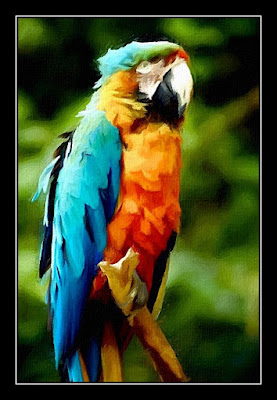
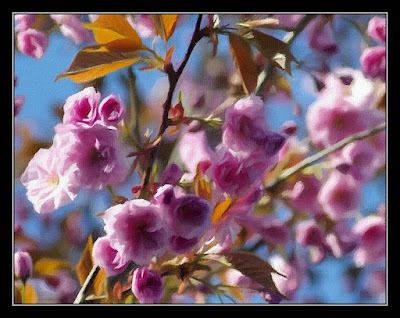
Best regards,
David
27 comments:
Merçi, David. Works like a charm. (My previous issue does not happen with the final release.)
Really appreciate your creativity and sharing with us your talent.
That's great news, Gene :-) Thank you for your feedback!
Thank you David, It's a great upgrade and everyone's going to love it.
Thank you very much, Skip. I'm glad you like the new version.
David,
You have allowed this frustrated engineer finally become a "painter" with your fantastic software. I will be sure to share this with all my photographer friends as well as the family. Thanks for the great work!
Thanks a lot, Paul! Believe me, I understand your artistic frustration very well; I feel the same! BTW, I think your train photos work great with the new Painting 8 effect.
David:
I am mostly a landscape/nature photographer. I will have to try this new approach. But be forewarned, I am in love with "Painting 7's Brush Strokes !
Brushstrokes is especially effective for me when I start with(say)a 16 " by 9" image at 72 ppi, and work Fotosketcher at less than its "highest" settings.
In addition my results are when the composition involves two dissimilar color flows such as; a river flowing through wilderness trees .... or snow filled fields flowing below and beyond a rural farm house. In such cases, the brush strokes along the river or the snow fields "go with their own unique flow" !
May I also mention that I shoot with a Canon G2. It takes 4 mega-pixel images. In 2002 it cost me three times what today's buyers pay for a G12.
What I especially find terrific about your program is that after develop "the look" that I am after in a 16" image, I can make final adjustments to sharpness, contrast,and ppi ..
and THEN ASK PhotoSketcher to upscale to a larger 32" master.
So what ? So NO PIXELATION under enlargement.
Indeed the only challenge that I see in "our" process is that prints lack the reflectivity of (say)oil paints. Consequently, at night, my "works of art" look best under incandescent lighting.
You're the Man David.
We just pass GO
and
COLLECT A WORK OF ART !
Merci mon ami.
Howie - Canada
Hello David
You have made the new version 2.10 so much faster then your other version you ever released.
I like it whats the future of FotoSketcher what can we expect
• More drawing style like adding
more cartoon effects like vector style and more effects
• Able to Add custom frames from the internet
Hi Howie! Thank you for your appreciation. I certainly hope that you will like Painting 8 as much as Painting 7 ;-)
Thank you Zakir. I am indeed working on new ideas for more effects and I do wish to add custom frames as well.
Hi David. I had downloaded the 2.0 version and it worked great but when I tried to download 2.1 it just would not upgrade the 2.0 version, so, I had to take 2.0 off my computer and download the newer version and VOILA! it's here. Thanks so much.
Did you ever see the software Art Master Pro? It was fabulous and the developers and company have long since folded up and flown the coop. Well, I mention this because it was a great program and really made photos look like paintings. This software is close to that same quality. Keep up the good work and thanks so much.
Hi Neva.
Thanks for your comment. I was aware of ArtMasterPro, but I could never test it (apparently the company who made it went under in 2007). I'm glad you think that FotoSketcher is coming close to such a fine piece of software.
Hi again David,
Finally, I was able to download the executable by choosing the Portable version, and not the other ones.
Still, as a suggestion, maybe you could offer the user the choice to install (or not) the ASK toolbar.
Thanks again!
Peter (BC)
Hi Peter,
The FotoSketcher toolbar (powered by Ask.com) is of course entirely optional and you have the choice not to install it (just choose 'custom install' and uncheck both boxes).
BTW, I made sure that the toolbar does not spy on users. That is very important to me.
Hello David
New ideas you can thing about adding in future
1. reflection effect (water effect)
2. ripple effrect (water marble type effect)
3. liquid wave effect
4. Crystallize effect
Hi Zakir,
Thanks for your suggestions. I am not working quite in that direction on FotoSketcher, but I have found a good freeware that you might like to create water reflections: http://www.xiberpix.net/SqirlzReflect.html
Bonjour David,
Maybe for a future release (and as a suggestion), would it be possible to add some sort of masking to apply the filter effect only on some portion of the painting?
See the following tutorial for this idea: http://www.filterforge.com/more/tutorials/tut-001.html
Hello David,
Apologies for any mistakes, I'm using Google to write.
Great news!!
I suggest that the future has linux version also.
Take this opportunity to show some of my work on the blog: http://hazime-ad. blogspot.com
@Peter: Yes, that's a great idea. I'm currently testing a manual brush which allows to select parts of an image on only apply a filter on those areas. I tried to do it in real time, but it's a bit too slow, so I will change that to a kind of masking system like in your link.
@Lucas: Thanks for your comment. It's always nice to see people put FotoSketcher to good use.
Hello David
Can you give us an update on what we can look forward to on the next release of FotoSketcher
Hi Zakir,
I'm working on a new painting effect (the algorithm is ready and I'm going to start coding soon) and I'ma also working on a manual brush to apply the currently selected effect only on some portions of the image.
I will write a post when I have made more progress.
I wanted to mention that I'm happy your focused on real media effects.
There are so many other filters and programs for strange stuff it is hard to find something good to simulate brushstrokes and textures like your software does.
The closest thing I found is the very expensive snap art 2 filter for Photoshop. Unfortunately I can't even afford a fraction of its price.
Thank you, Christopher. I intend to continue working in that direction (I am still working on an impasto like effect) and keeping FotoSketcher 100% free so that as many people as possible can use it.
If I say "a dream come true" it's real. Exactly what I need and spent years imagining a program like this one, with those effects. I'm just no programmer. Profoundly appreciate. Thanks a {huge] lot.
Thank you, erkra. You are most welcome :-)
I was wondering... I am very fond of the new function 'expressive brushstrokes'. In fact my friends and I has discussed if it might be possible to create something alike IRL. Did you have any special paint or technique in mind when you made the filter, that would be possible to imitate on a real painting?
Hi,
The inspiration for the 'expressive brushstrokes' effect came from the digital painting technique of 'smudging' over a photo. To emulate that on a real painting, I think you would need to paint a lot of thin directional strokes (my algorithm analyses the direction of groups of pixels and places the artifical brushstrokes accordingly).
I hope this helps!
Post a Comment