I'm currently working on a new feature for FotoSketcher: a mouse driven paintbrush which will allow finer control over specific portions of an image.
Let's take the example of the new Painting 8 (expressive brushstrokes) algorithm. If you use too small a brush size, the resulting painting may look too similar to the original photo. Conversely, if you use a larger brush, the painting may look too rough.
The manual brush will allow you to first render a painting with large and rough brustrokes, and then select the areas of the picture where you need finer details.
Here is an example on a photo of Sir Sean Connery (click on the images to view them full size). The brush size was set at around 100:
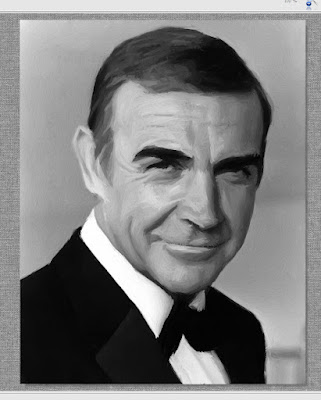 As you can see the eyes, nose and mouth brushstrokes need to be refined.
As you can see the eyes, nose and mouth brushstrokes need to be refined.In the future release of FotoSketcher (2.20) you will be able to change the different parameters (for instance reduce the size of the brush to 25) and click on the areas you want to retouch (shown in purple):
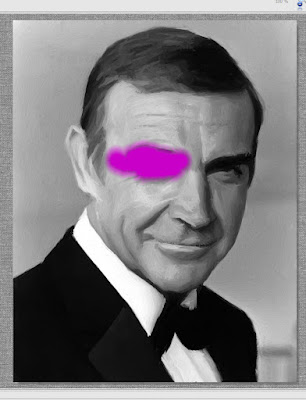 When you release the mouse, the finer brushtrokes are automatically applied to the selected area. After a few similar retouches, here is the final result:
When you release the mouse, the finer brushtrokes are automatically applied to the selected area. After a few similar retouches, here is the final result: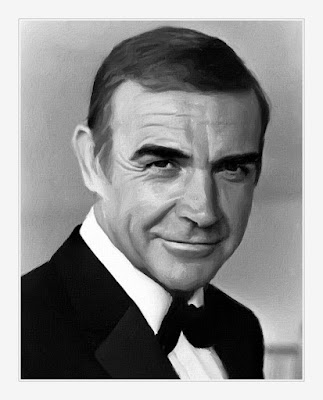
The possibilities are endless as I intend to make this manual brush available for most (if not all) effects, which means that you will also be able to apply different effects to different portions of your picture.
All the best,
David
23 comments:
Bonjour David,
Wow, I'm impressed... that will be a great effect!
The user will be able to choose a specific area to edit it further. Beautiful!
Now, if I may insist (:D), are you still considering working on some sort of "Impasto" effect? My goal in painting over photos is trying to achieve a brush stroke that looks like it's loaded with paint, call it thickness, if you like, that has some kind of 3D effect. I think it would add a more realistic painting effect.
Merci de nous faire profiter de ton grand talent ! Bravo !
Peter
Hi David
I like it cant wait for it wanna use to
That's great news. The problem of level of detail is the biggest issue I've had. I'll use it much more with this option to apply large brush effects and then apply smaller brush where more details are needed.
Thank you all for your nice comments.
@Peter: I have not forgotten your request for an "impasto" effect :-)
So far, my attempts did not look good, but still trying...
@Zakir: I still have a lot of work to do to make all effects compatible with the new manual brush, but as soon as a I have a workable version, I'll post a beta.
@Christopher: I agree that this feature was well needed! It will be for more advanced users than usual (no one-click philosophy, but more freedom). I think it might open up lots of new possibilities.
I am a great fan of your product and your creativity.
This new feature to manage level of detail will be great.
When is it going to be released?
Best Wishes.
Saurabh.
Thank you, Saurabh. The manual brush is ready for the Painting 8 effect, but I still have some programming to do on the other effects to make them compatible. This is a bit fastidious but hopefully not too hard. So if all goes well I should be ready to release a beta version in a few weeks.
Just want to wish you again, and I and my wife like your work a lot. We usually use your program to have our snaps to come up with artistic looks.
My relatives now know your name when they see our snaps with those effects.
Best Wishes,
Saurabh.
David THOIRON Hocam çok güzel ve Faydalı bir yazılım ben lya Fotoğraf sanatında çerçeve süslemelerin sizlere ait olan Foto Sketcher yazılımın kullanıyorum sizlere çok teşekkür ederim selam ve saygılar.
LYA SANATI -Tuncay Gürsoy
teşekkür ederim
I am so happy about this as I tried another program and when the trial period was over I was so bummed... Your free program is brilliant and I have already used it A LOT! Thank you SO much, - only downside is the new searchbar and me having to ask it for google to be back on track. I wish I could download it in the purest form but I understand that you need something to make it free still.
Best regards from Eva Mari in Norway :)
Hi Eva Mari,
Thank you for your comment. Concerning the new browser toolbar, there is no obligation to download it. I want it to be competely optional.
If you download the portable version of FotoSketcher from my site it is exactly the same program, but is not bundled with the optional toolbar.
Thank you SO much for your speedy reply, David, and the great info! I'll uninstall and reinstall ASAP! Brilliant! Best regards from thrilled user Eva Mari :)
You're welcome :-)
Hi again!
Just wanted you to know that I added a link in my blog in a post about your fantastic program:
http://evamaris.blogspot.com/2011/07/fotosketcher-free-program-for-making.html
Best regards from Eva Mari :)
Thank you Eva Mari :-)
Hi, this wonderful program is getting better and better.
If I may add my two cents: instead of a solid purple blotch, can you make the area affected by the local application of the effect to be a superposition of the purple (or gray, or lighter, or darker) blotch and the background image? In that way it would be possible to see exactly where you are applying the effect.
Moreover, it would be nice to also allow for a 'free selection' of the area by outlining its contour. Like, I draw a closed line around a house and then apply the effect only inside that area. It would be easier to do when large area are involved.
Thank you Sredni :-)
I will indeed make the purple area semi transparent. I have also planned to make the manual brush size variable and with a user controlled degree of blending with the underlying picture.
I'll soon post some more examples of this.
I think the freehand selection is a good idea, but it will probably be for a later release.
Wow! How cool... I use Photoshop a lot and am learning its intricacies, but I really like the look of Fotosketcher, as recommended by a friend. You have some very cool effects. Good on yer! =)
Thank you, Rosie (:
Any hopes of this development, still? :D I am sitting here playing with the new version 2.25 and I love it, but my heart kind of sunk when I realized I couldn't find this feature anywhere. *puppy eyes*
Hi Anonymous
Good news: the manual brush is very much available!
On the Drawing parameters window, just to the right of the big Draw! button, you have a new Manual brush button.
If you click it, you can apply the currently selected effect to the portions of the image that you want.
(I was anonymous that time. :D Account troubles.) THERE it is! I am a dunce, after all. Thanks, David. :D
Not tat all :-) Glad you like FotoSketcher.
Post a Comment