Hi all,
Just a quick word to let you know that I've just released version 2.41 of FotoSketcher. This is minor update, due to a bug I found today concerning frames.
As usual, you can download the latest version here: http://www.fotosketcher.com/download-fotosketcher/
To all users who updated to version 2.40 since yesterday, I apologize.
In the hope that you'll find it in your hearts to forgive me, here is a painting of my faithful cat (who is unfortunately not very useful in bug hunting):
All the best,
David
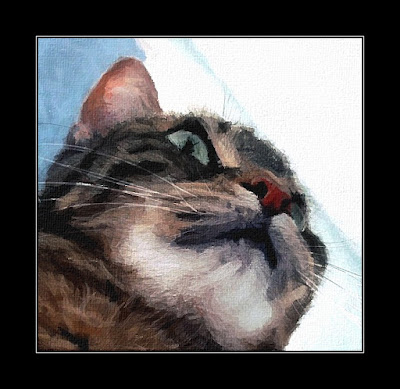
14 comments:
Thanks for all your hard work...love FotoSketcher!
Thanks again David. Lynda
Thanks, CatLady and Lynda :-)
FotoSketcher is a WONDERFUL script. I own several exspensive art/vector software applications and FotoSketcher stands neck & neck with them. Thank you so much.
I was wondering if there will be any type of Wiki or Knowledge base for your product?
I'm curious as to how to best create a custom brush or create scripts to be used when using the F5 feature.
Once again THANK YOU & Bravo!
Hi J. MAxx,
Thank you for your kind comment. I'm glad that you like FotoSketcher.
I do have plans to one day create a real help file for FotoSketcher, but I have no specific timescale for that yet. In the meantime, I will probably post new messages on this blog on how to use scripts.
Best regards,
David
May I request a feature - or ask the setting for it?
I'm trying to find a way to get the outlines - like "find edges" but a lot less outlines.
Variable thickness, and the option to chose where they are more prevalent (where they appear).
A general broad-scope outline rather than fine details.
•
Any ideas or chance of having that as a style - I guess something like pen & ink 1 without the heavy black.
Hi Casey,
I have in fact tested in the past an algorithm with variable thickness for the lines, but the result did not look very good unfortunately. With the current version of FotoSketcher, you could try experimenting with the new Merge function (which allows to multiply two images). For instance, run the Pen & Ink 1 effect with no edges (push the first slider to 255) and then merge with a picture containing only the edges (produced with Pencil Sketch 2 for instance).
If you get a result you like, you can then create a script to reproduce these steps automatically.
Cheers,
David
Thanks for the idea, mate..
It sort-of works.. I'll play some more.
http://i.imgur.com/oVF5C4t.jpg
and
http://i.imgur.com/Uv9xcCr.jpg
I'm sort of hoping to streamline the production of:
http://www.mmbforums.com/download/file.php?id=5076
or
http://www.mmbforums.com/download/file.php?id=5059
(they might not work as it's a login forum)
These take quite a few steps in image making program (like fotosketcher) and then PS for edges and overlay and blending..
Hi Casey,¸
Nice stuff!
I really like the bold colors. I don't know if FS can do that sort of things. If so, I would certainly love to learn how to do it!
Yet, it can work using Photoshop or Sagelight, because they use masking.
Maybe David can answer this one: Are you planning a "Masking" or a "Layer" tool?
Hi Pierre,
I am not planning a layer tool as I want to keep the "one-click result" philosophy of FotoSketcher. However, with the new merge and script functions, it is possible for advanced users to merge different images as if they were layers.
Currently, I am going back to basics, i.e. doing research and experimenting with new effects. Thinking about new algorithms is the fun part!
Cheers,
David
Hi David:
I received a newsletter from PC Astuces where they were offering FS 4.3.
Why do you offer version 4.2 on your main website, and here you are "still" working on 4.1?
What's the difference between 4.1 and 4.2?
Hi Peter,
FotoSketcher 2.42 is the current version (it is a minor update from 2.41, which solves a problem for some Vista users).
The version available from www.fotosketcher.com is always the most up to date release.
There is no version 4.3 yet... maybe in 2015!
Cheers,
David
Re: Outlines
Great idea Fluffbutt and thanks for the idea David. That would go a long way for enhancing the dap images.
A couple of questions David -
- Where do you put the scripts?
- On your homepage there are several effects from FotoSketcher - the 6th effect from the left- how is that effect done?
- On your Feb 10th post, there is a small picture of boats in a canal - how is that done?
---
Since you say that you are looking into additional effects I'd like to suggest again that a "Leroy Nieman" effect would be wonderful (how many cups of coffee would be needed)
Regards and thank you again for the terrific software that you so generously provide
Bob Mc
Hi Bob,
Thank you for your comment. Regarding your questions:
-you can save the scripts you make wherever you want. I suggest creating a specific folder on your hard drive and save all scripts in this one place. I will try to make my own scripts available in one large zip file in the next few weeks.
-if the effect you are mentioning is the old sepia photo, it is under miscellaneous effects (vintage photo)
-the Venice painting was made from this photo: http://www.flickr.com/photos/bcnbits/134741553/ and here is the script I used: http://www.fotosketcher.com/script_2.fss
As for Leroy Nieman, these are really nice, but quite hard to produce programmatically. I'll give it a go though!
All the best,
David
Post a Comment