In addition to the new functions previously mentioned (http://fotosketcher.blogspot.com/2010/10/working-on-fotosketcher-200.html), the next version of FotoSketcher will support custom brushes (in bmp, jpg or png format) for the Painting 7 (brushstrokes) effect.
The user defined brushes can be grayscale images (up to 512x512 pixels) where lighter pixels mean transparent areas and darker pixels mean (yes, you guessed right) opaque areas. Here is an example of a square brush, with a transparent area around it:
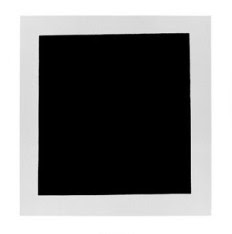 The Painting 7 effect with this brush can create a kind of mosaic (click on the picture to view in full size):
The Painting 7 effect with this brush can create a kind of mosaic (click on the picture to view in full size):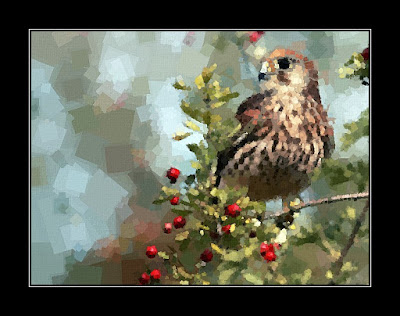
Regards,
David
16 comments:
WOW!
User defined brushes that will be scaled and rotated to suit the picture!!
I'm drooling just waiting to try the new version out!
Hot stuff!
Hi Barry,
Thanks ;-) I'm having fun testing the new custom brushes...
I'm having less fun ironing out the small bugs here and there, but that's part of the job!
Un logiciel qui réserve des surprises à chaque mise à jour.
Bravo David pour les idées mais aussi pour ton talent de programmation.
Il y aura-t-il quelques "Brushes" de fournis par défaut ?
Merci Christophe. Je pense effectivement proposer quelques "brushes" à télécharger, soit depuis le blog soit depuis le site principal. A terme, je vais voir s'il est possible d'importer facilement des fichiers .abr (format Photoshop).
When is the beta version of FotoSketcher 2.0 out or the full release one
Hi,
If all goes well I should be releasing FotoSketcher 2.0 in a few weeks' time, possibly before mid-december.
WOW!
A fantastic Chrissy prezzy for us all, thanks mate!
You're welcome ;-) A beta version should be ready soon...
Salut David,
Will it be possible to choose the area to implement the custom brush?
Va-t-on pouvoir délimiter l'endroit précis où appliquer les pinceaux?
Thanks for another fantastic tool!
Bonjour Pierre,
Cela ne sera pas possible dans cette version, mais j'y pense. Je pense aussi à simplifier la possibilité de mélanger plusieurs effets (c'est déjà possible en jouant avec l'historique et le presse-papier).
It won't be possible yet in this release but I'm thinking about it. I'm also considering implementing a simple layer system... (you can already combine multiple effects with the undo/redo function and the clipboard).
Hey I found your excellent program today and the first pictures are in my blog. I have also informed about the program there ;)
Thank you Ari.
Beautiful "winter nest" ;-)
(http://arnoya-ari.blogspot.com/2010/12/talvipesa.html)
Hello David,
I love the square brush painting effect. Could you tell me what settings you used on the bird image here? I noticed there are big squares on the background (less details) but small squares on the bird (more details). I have tried to simulate the results but I could never get the big range of brush size. Either the brushes are all small or all big.
Thanks!
Hi Fiona,
Unfortunately, I did not save the Painting 7 parameters, but here are some values which got me close to the result you want:
Drawing style : Painting 7 (brushtrokes), with the square custom brush shown in this post.
minimum brush size: 2
maximum brush size: 255
number of brushstrokes: 38
edge intensity: 0
brushstroke precision: 88
Once the drawing is finished, you can press F12 and CTRL-A to add crispness. Then add a texture and frame.
Cheers,
David
Thank you David! The setting you provided is a good starting point for what I wanted. Looking forward to future releases.
Thank you, Fiona. By the way, the new Painting 8 effect (available in FS 2.10 beta) also supports custom brushes.
Post a Comment