I still haven't found time (or mustered the motivation) to write a proper help file. But I have actually found a justification for not doing it: it forces me to create a user interface as intuitive as possible so that no user manuel is needed!
Having said that, here are a few tips for you:
- you can modify the size of the window panes by dragging the vertical separation between both windows.
- if you double-click that separation, each pane regains its original size.
- if you want to zoom rapidly to a specific value, simply click on the percentage and enter a number between 5 and 1000.
- you can also right-click on all three magnifying glass icons.
- right-clicking on the middle one will automatically zoom the image to best fit its window.
- also, if you double-click on an image (either source or painting), a full screen preview will magically appear!
A picture being worth a lot more than my prose, here is a screenshot:
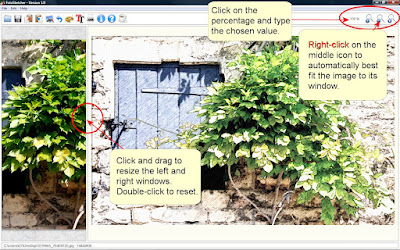
Have fun,
David