I'm working on yet another rendering style (new b&w or colour sketch). Here are a couple of examples (click on images to view full size):

 Best regards,
Best regards,David
Latest news, tutorials, previews and tips about FotoSketcher, the free program to turn photos into sketches and paintings.
To download go to www.fotosketcher.com

 Best regards,
Best regards, As usual, don't hesitate to send me your remarks and suggestions at the following address: contact@fotosketcher.com
As usual, don't hesitate to send me your remarks and suggestions at the following address: contact@fotosketcher.com

 The original images were found on http://www.sxc.hu/, my favorite place to find free photos. Thanks to their authors for making them available.
The original images were found on http://www.sxc.hu/, my favorite place to find free photos. Thanks to their authors for making them available.
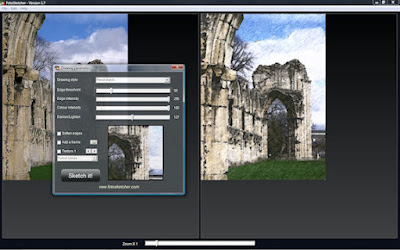
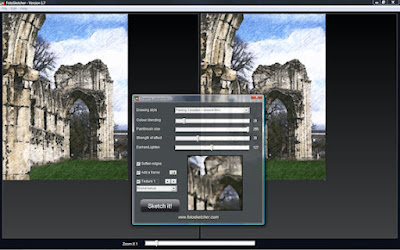
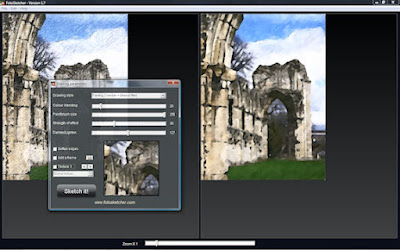
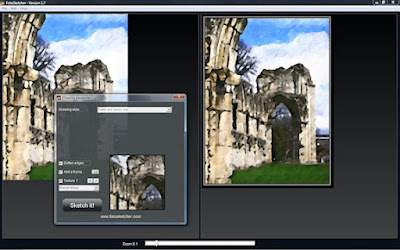 5- Final step
5- Final step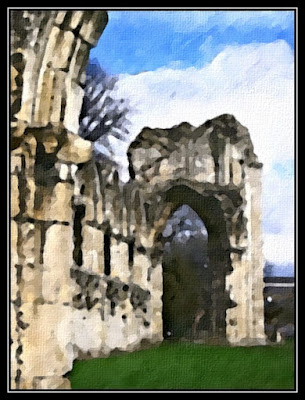

 (Original photo credit : Stock.xcng)
(Original photo credit : Stock.xcng)




 Best regards,
Best regards,

 I hope you like them.
I hope you like them. You can send me your ideas by mail at contact@fotosketcher.com or post them here.
You can send me your ideas by mail at contact@fotosketcher.com or post them here.