After ironing out a couple of small bugs, I've just officially released FotoSketcher 2.70. As usual, you can download it from the download page here: http://www.fotosketcher.com/download-fotosketcher/
The main changes in this version are user interface improvements, bug fixes and the addition of Portuguese:
- New "minimize drawing parameters window" button on the parameters window (in the bottom right corner of the form)
- New "script" button on the drawing parameters window (in the bottom left corner of the form)
- New window style (Obsidian), which is lighter and more legible than the Charcoal default style
- Better conservation of the current zoom level
- Changes to the Z-order management of secondary windows (to avoid them getting hidden behind the main form)
- Possibility to auto-show the Windows taskbar when running FotoSketcher in full screen
- Painting 5 (watercolor) effect enhancement
- Addition of Portuguese as a supported language
Best regards,
David










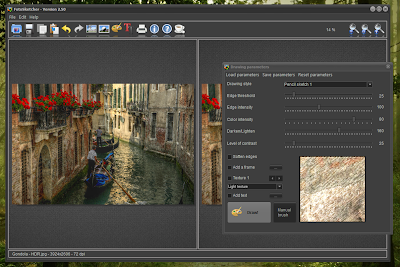




























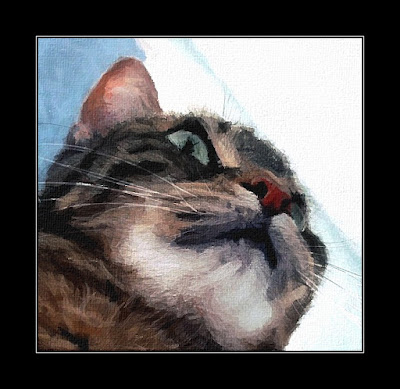



.jpg)



