I have been asked time and time again to write a proper help file or at least a new tutorial. So far, I've always been too
If you've never used FotoSketcher before, this tutorial will help you grasp the basics (open an image file, apply an effect, save your masterpiece).
If you're already familiar with FotoSketcher, this tutorial will show you some tricks you may not know yet, like applying transparent text to your drawing or painting.
Here is the tutorial in .pdf format: http://www.fotosketcher.com/Tips1.pdf
And here is the online version (thanks to the great flowpaper.com solution): http://fotosketcher.com/Tips1.html
For more tips and tricks, head over to: http://fotosketcher.blogspot.fr/2013/04/fotosketcher-secrets-tricks-you-may-not.html
And remember: don't be afraid to experiment with FotoSketcher :)
All the best,
David
P.S. A great, great thank you to all the generous users who have helped me continue the development of FotoSketcher, by supporting me on Patreon or via PayPal donations :)
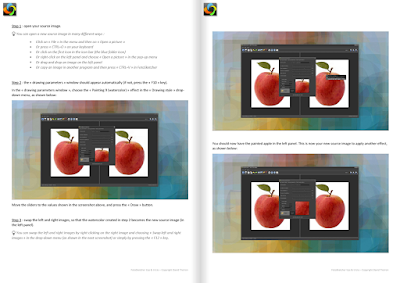


4 comments:
merci
Avec plaisir :) Amusez-vous bien avec FotoSketcher !
Thank you. I sent you coffee money through paypal.
Thank you very much for your support :)
Post a Comment