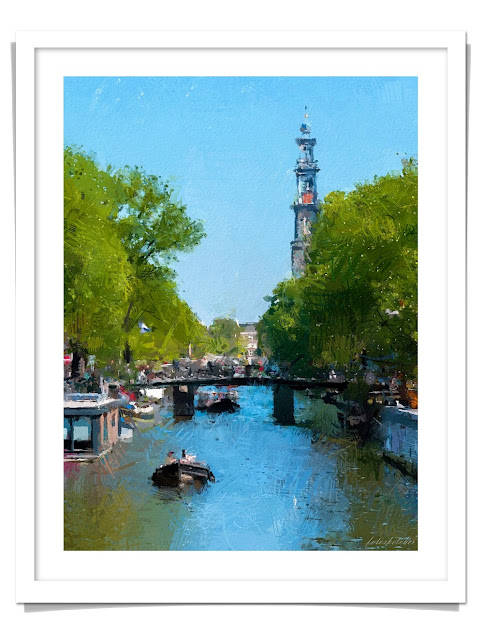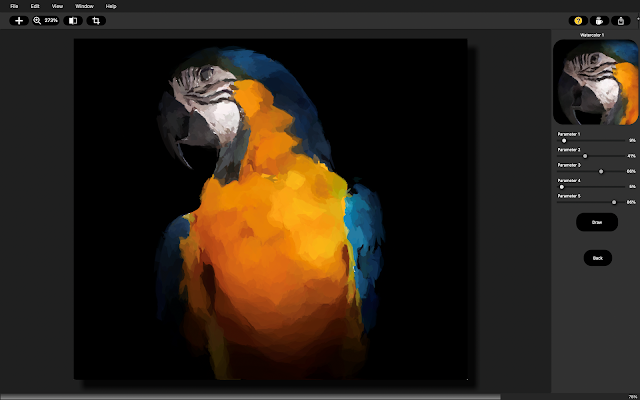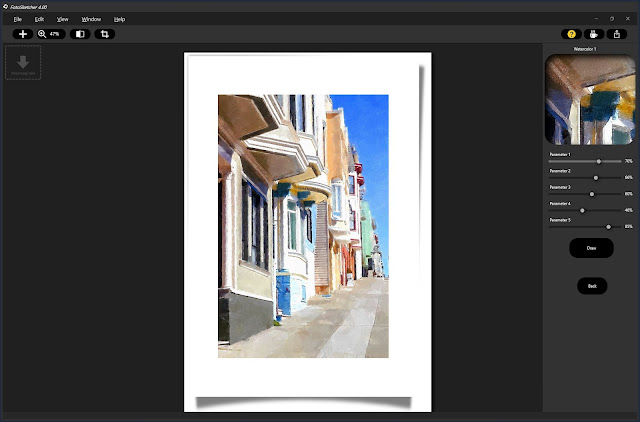Hi all,
As you may know, I've been working on a brand new version of FotoSketcher which will run on both Windows and MacOS. It has not been plain sailing and progress is slower than I had anticipated and hoped.
But I'm not giving up and it will remain my priority for 2023 to provide Mac users with a native version of FotoSketcher.
However, I have not forgotten Windows users and I'm currently polishing a brand new version (3.90), with bug fixes, cosmetic improvements, and new features:
Main bug fixes:
- preview would not update when changing a parameter value
- issues with the minimizing of the parameter window
- issues with image rotation
- program freeze when going to the fotosketcher.com website from the About window
New features:
- Possibility to run Painting 9 (watercolor) on the current image, without starting from a blank canvas (like you can already do in Painting 4, by right-clicking the Draw button). This allows much more versatility and is supported in the scripting engine.
- A more advanced painterly effect, which allows custom brushes (transparent png images)
Here is an example made with this new alogrithm, combined with Painting 9:
Stay posted for a beta version to be made available here soon ;)In the meantime I wish you a very Happy New Year!
Best regards,
David