FotoSketcher 1.97 is now officially released and can be downloaded from http://www.fotosketcher.com/
The new feature in this version is the "Oil Pastel Sketch" effect. Here is an example (original photo credit www.sxc.hu):

Have fun :-)
David
Latest news, tutorials, previews and tips about FotoSketcher, the free program to turn photos into sketches and paintings.
To download go to www.fotosketcher.com

 And here are the settings used :
And here are the settings used : Best regards,
Best regards,
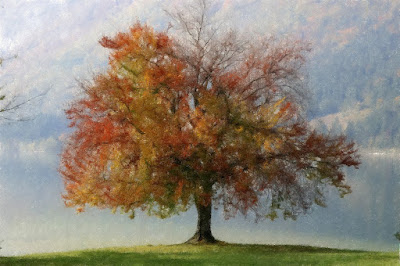
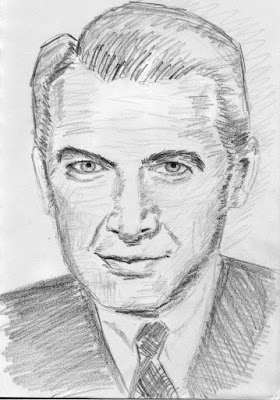
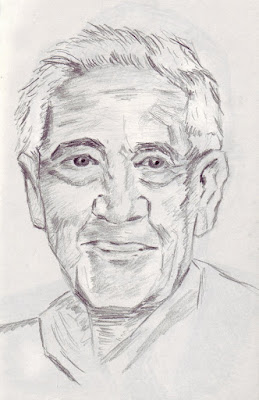 Best regards,
Best regards,