Hi all,
A new version of FotoSketcher for Windows (v 3.90) is ready for testing.
A stable beta version is available here: https://fotosketcher.com/FotoSketcher_3.90_beta1.0.exe
Main bug fixes:
- preview would not update when changing a parameter value
- issues with the minimizing the parameter window
- issues with image rotation
- program freeze when going to the fotosketcher.com website from the About window
New features:
- Possibility
to run Painting 9 (watercolor) on the current image, without starting
from a blank canvas (like you could already do in Painting 4). This allows for much more versatility and
is supported in the scripting engine. Just add the "Don't erase background" command before running the effect.
- A new painterly effect - Painting 11 - with added color variability (which also supports not erasing the background).
- For Painting 4, 9 and 11 a new checkbox allows you to choose whether to start from a black background or from the existing image.
Here is an example on the famous parrot with the new Painting 11 effect.
As usual for beta version, I would be grateful if you could let me know if you run into any issue or bug :)
All the best and have fun!
David
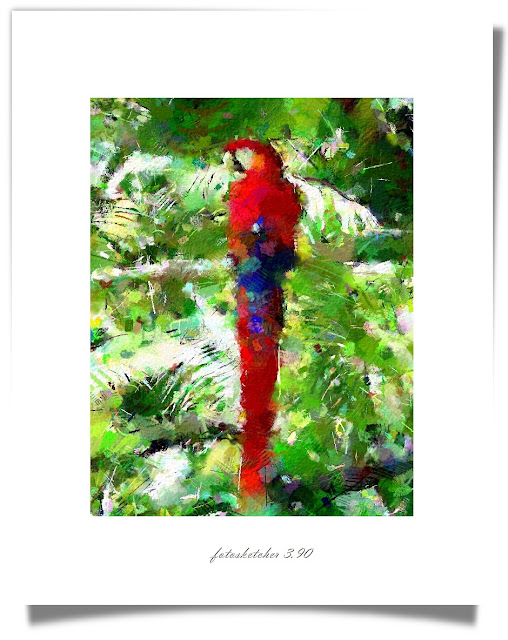
6 comments:
Hi David, thanks for the update and all the time you spent on it. I'm testing it right now and it has lots of potentials.
I played with the Painting 11 effect. It looks cool, but it takes forever to complete. A 350Kb image took a couple of minutes to complete. So I imagine that if I add some other effects on top of it, it will take many long minutes to achieve. But I'm no programmer so I don't know how easy it is to streamline the code.
I did another test with a 700Kb image using a script: Painting 9 + Swap right-left + Painting 11 and it took about 3 minutes to complete.
My last test was with a 4.4Mb image using only Painting 11, standard settings. It took a bit less than 6 minutes to complete. Quite long for only one image. I guess the trick would be to shrink the picture to a more manageable size.
I'll continue to test it on my side, and I'm sure you will continue to improve it on yours!
Thank you for a wonderful product!
Hi Peter,
Thank you for testing and for your feedback. My main goal is now to iron out a few bugs that are still present (I found out that using a brushstroke frame with the new painting 11 effect makes FotoSketcher crash... not cool). I've also started optimizing the painting 11 algorithm and it is now a bit faster. Once it's optimized further and stable I'll upload a new beta, close to release.
Cheers,
David
Bonjour,
il est impossible de charger une photo afin de l'utiliser sur la version 3.90 beta.
je travail avec la version de windows 10.
Cela vient il du fait que j'ai la version 3.80 Installée?
Merci de tout ce travail.
Bonjour,
Je ne pense pas que le souci provienne de la version 3.80 qui est déjà installée. A mon avis, c'est plutôt un blocage de Windows (ou de l'antivirus), car la version 3.90 beta n'est pas signée électroniquement (ce sera le cas de la version définitive).
Tu peux tenter plusieurs choses :
- démarrer FotoSketcher 3.90 en mode administrateur (clic-droit sur l'icône du programme)
- ouvrir une image depuis un autre dossier
- copier une image dans le presse papier depuis une autre application (CTRL+C) et la coller (CTRL+V) dans FotoSketcher
Cela devrait pouvoir aider ;)
Dear David
Thank you for this amazing tool. i really want to use it. please make the version for mac available for me? thank you
Hi,
A Mac version is currently being worked on. You can download an early test version here: https://fotosketcher.blogspot.com/2022/09/fotosketcher-400-alpha-1-available-for.html
Post a Comment